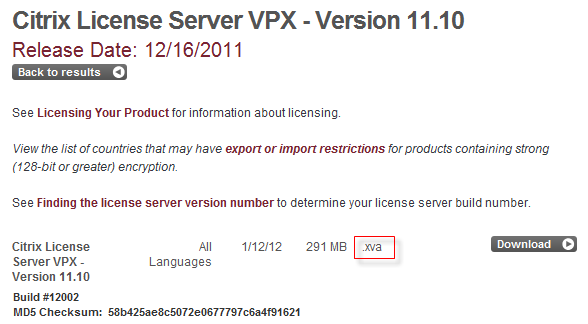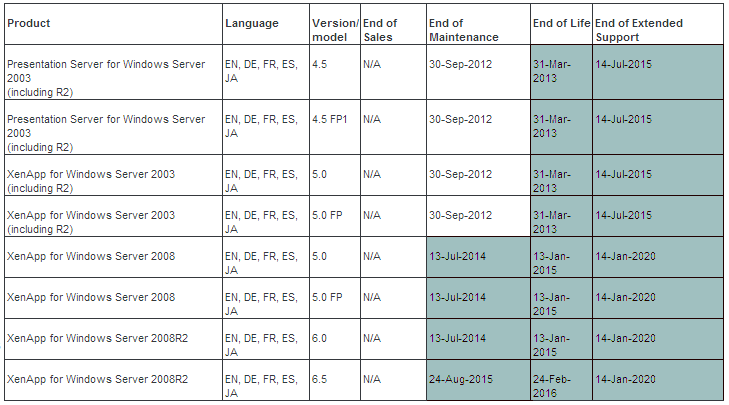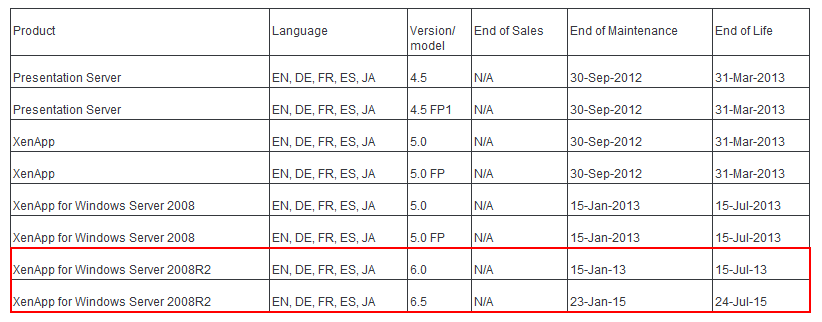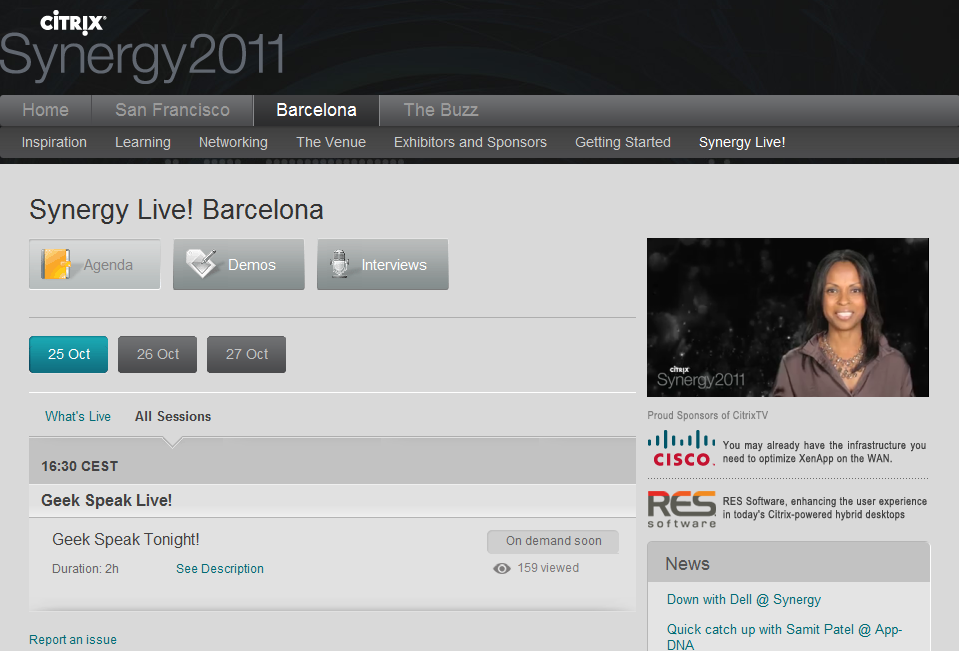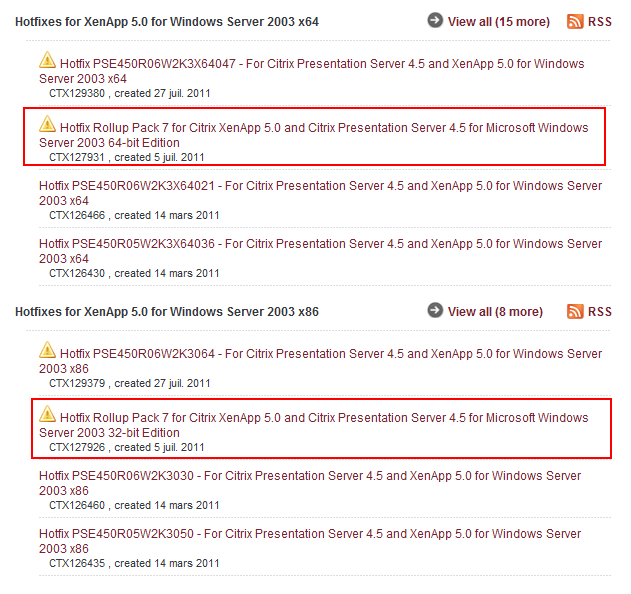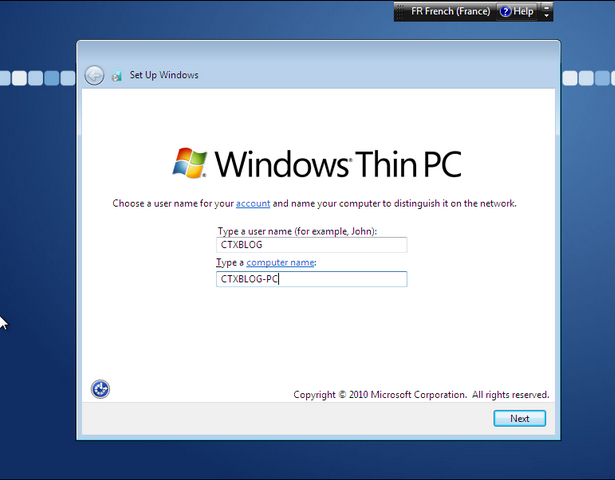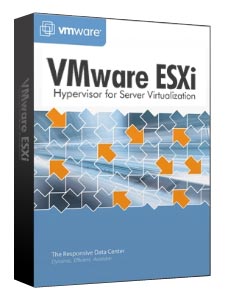Pour ceux qui attendent le R01 pour XenApp 6, la beta vient de sortir via la CTX131051 .

Features de la beta du R01 :
- Optimisation au niveau du réseau
- Amélioration des performances d’impression côté client (notamment sur les réseaux lents)
- Amélioration du mappage des lecteurs clients
La beta du R01 contient les packages suivants :
XA600W2K8R2X64001, XA600W2K8R2X64002, XA600W2K8R2X64003, XA600W2K8R2X64004, XA600W2K8R2X64006, XA600W2K8R2X64007, XA600W2K8R2X64008, XA600W2K8R2X64009, XA600W2K8R2X64010, XA600W2K8R2X64011, XA600W2K8R2X64012, XA600W2K8R2X64013, XA600W2K8R2X64014, XA600W2K8R2X64015, XA600W2K8R2X64016, XA600W2K8R2X64017, XA600W2K8R2X64018, XA600W2K8R2X64019, XA600W2K8R2X64020, XA600W2K8R2X64021, XA600W2K8R2X64023, XA600W2K8R2X64026, XA600W2K8R2X64027, XA600W2K8R2X64028, XA600W2K8R2X64029, XA600W2K8R2X64030, XA600W2K8R2X64031, XA600W2K8R2X64032, XA600W2K8R2X64033, XA600W2K8R2X64034, XA600W2K8R2X64035, XA600W2K8R2X64036, XA600W2K8R2X64037, XA600W2K8R2X64038, XA600W2K8R2X64039, XA600W2K8R2X64040, XA600W2K8R2X64041, XA600W2K8R2X64042, XA600W2K8R2X64043, XA600W2K8R2X64044, XA600W2K8R2X64045, XA600W2K8R2X64046, XA600W2K8R2X64047, XA600W2K8R2X64048, XA600W2K8R2X64049, XA600W2K8R2X64050, XA600W2K8R2X64051, XA600W2K8R2X64052, XA600W2K8R2X64053, XA600W2K8R2X64054, XA600W2K8R2X64055, XA600W2K8R2X64056, XA600W2K8R2X64057, XA600W2K8R2X64058, XA600W2K8R2X64059, XA600W2K8R2X64060, XA600W2K8R2X64061, XA600W2K8R2X64062, XA600W2K8R2X64063, XA600W2K8R2X64064, XA600W2K8R2X64065, XA600W2K8R2X64066, XA600W2K8R2X64067, XA600W2K8R2X64068, XA600W2K8R2X64069, XA600W2K8R2X64070, XA600W2K8R2X64071, XA600W2K8R2X64072, XA600W2K8R2X64073, XA600W2K8R2X64074, XA600W2K8R2X64075, XA600W2K8R2X64076, XA600W2K8R2X64077, XA600W2K8R2X64078, XA600W2K8R2X64079, XA600W2K8R2X64080, XA600W2K8R2X64082, XA600W2K8R2X64083, XA600W2K8R2X64085, XA600W2K8R2X64086, XA600W2K8R2X64087, XA600W2K8R2X64088, XA600W2K8R2X64089
Il ne reste plus qu’à installer cette bêta sur une ferme de qualif et de vérifier que cela corrige les quelques problèmes que nous rencontrons sur notre ferme XenAPP6 🙂 .