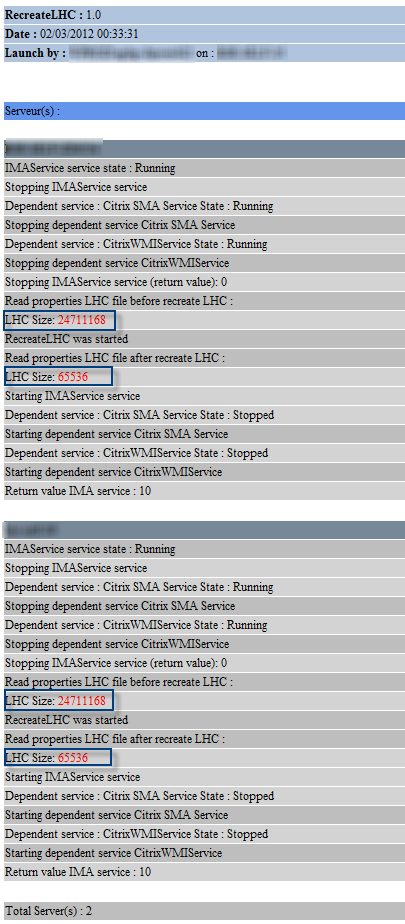MAJ : 04/03/2012
Version 1.1
Adding 64 bits compatibility
—————————————
In this post a small script which makes it possible to make of RecreateLhc on several waiters with a file of log, allowing to check each stage of RecreateLhc on each server.
Using Ctx_RecreateLHC.vbs :
- Create in the folder where is located Ctx_RecreateLHC.vbs a file named “servers.txt” and enter the name of the servers where will be recreated the LHC.
- Double to click on Ctx_RecreateLHC.vbs
- A file of log to format HTML will be created in the folder of execution of Ctx_RecreateLHC.vbs
The details of the actions of script is contained in the file log (stop service IMA and of its dépendences, checking of the size of the base LHC, dsmaint recreatelhc, checking of the size of base LHC (after RecreateLhc), starting of the dependences of service IMA and service IMA)
Le détails des actions du script est contenu dans le fichier log (arrêt service IMA et de ses dépendences, vérification de la taille de la base LHC, dsmaint recreatelhc, vérification de la taille de la base LHC (après RecreateLhc), démarrage des dépendances du service IMA et du service IMA)
This Script works on XenApp farms 5/6 under Windows 2003/2008 (32/64 bits).
The CTX759510 recommends on its side, to make a recreatelhc on all the servers member of a farm after a DSCHECK /clean (on our side we proceed by wave on servers).
If you must clean the farm data store, using the DSCHECK utility, you should then rebuild the LHC on each of the servers in your farm, once the data store has been cleaned.