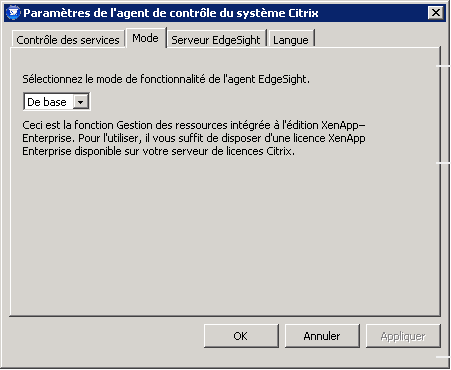On a XenApp 2008 R2 Fr Server, we moved from the Enterprise version to the Platinum version. At the conclusion of this update the tab “Mode” of the agent EdgeSight (5.3) had disappeared.
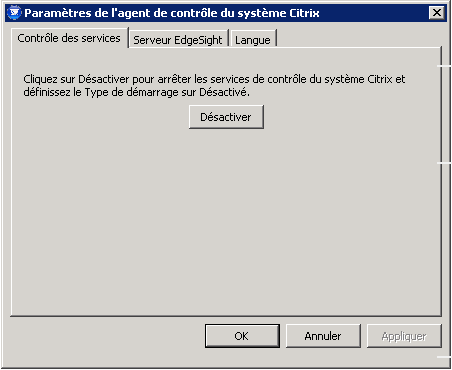
A google later and we arrive on CTX129029.
After upgrading from XenApp Enterprise to XenApp Platinum Edition, the EdgeSight Agent remains in “Basic” mode instead if being upgraded to “Advanced” mode automatically. The upgrade also removes the Mode tab, making it impossible to upgrade the agent manually. This fix restores the Mode tab, allowing for the agent mode to be set manually.
Once the last hotfix we found the tab mode.